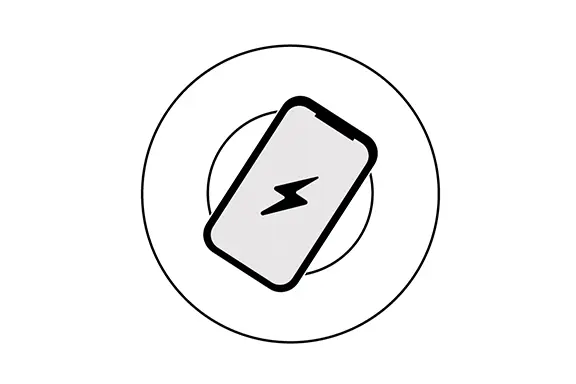Mobile phone charging cable
Bestseller
Which connectors fit my phone?
To choose the right mobile phone charging cable, you need to know what connections your smartphone and the device to be connected have. Mobile phone connections are: the Lightning connector for iPhones, the new USB-C standard or its predecessor Micro-USB for Android mobile phones. There is often still a USB-A socket on the charger or PC. You don’t need a charging cable with a wireless charger. We’ll show the differences in phone charging cables.
iPhone charging cable
iPhone cables at Hama for Lightning-to-USB-C or USB-A, for charging, transferring files and fast charging.
Samsung charging cable
Samsung USB-C and Micro-USB charging cables: combined charging/data cables, Hama fast charging cables and more.
Phone charging cable types: an overview
Shorter charging times and faster data transfer are possible with the new standard connection USB-C. Due to the symmetrical structure, it doesn’t matter which way up you insert the plug.
Lightning is the connection for the slim iPhones from model 5 onwards. Lightning-to-USB-C cables support fast charging. Plugs can be inserted in both directions.
Many Android mobile phones still have the trapezoidal Micro-USB socket. Fast charging is possible with a Micro-USB-to-USB-A mobile phone charging cable and a fast charger.
You connect your mobile phone to a charger or PC with a USB-A charging cable. The other side of the cable needs a Lightning, USB-C or Micro-USB plug, depending on the phone.
You can charge without a charging cable, a tangle of wires and wear to the socket if you use a wireless charger. Compatible mobile phones are simply placed on the charging cradle.
The USB-B interface type is not relevant for mobile phone charging cables, but USB-B 2.0/3.0 is still used for data and connection cables for printers, scanners and fax.
Which fast charging cable do I need for my mobile phone?
USB charging cables can support fast charging on your mobile phone. Alongside a fast charging cable, however, fast charging above all depends on the power and charging technology of the power adapter. Two technologies have become established as the standard:
-
Fast charging with Qualcomm® Quick Charge™ (QC)
Quick Charge is the quick-charge technology from the brand Qualcomm. QC works both with the new USB-C and also with the older Micro-USB connectors, which many Android mobile phones still have. The fastest charging speed is achieved with a USB-C connection on the mobile phone and power adapter. How quickly you can charge with a Quick-Charge charger also depends on whether your mobile phone supports QC technology 2.0, 3.0, 4.0 or newer.
Quick-Charge-supporting charging cables -
Fast charging with Power Delivery (PD)
Power Delivery is supported with USB-C cables and connections and is the charging technology that allows the highest charging speed to be achieved. iPhones with Lightning connectors from the 8th generation can only be charged quickly with PD. You can find out in your manual whether your mobile phone is PD-compatible. Many newer Android mobile phones are both PD and QC-compatible. Hama chargers are increasingly being offered as combi-charging devices that support both technologies.
Power Delivery-compatible charging cables -
A charging cable is not the same as a data cable
The difference: in general, a data cable can also be used to charge, but no data is usually transferred via a charging cable. The good news: at Hama, all of the cables for mobile devices are both charging and data cables. So, you only need one cable for both uses and don’t need to check whether you’re choosing the right one when you’re buying it. By the way: the length of the charging cable has hardly any effect on the charging speed with quality cables. What’s important is that the higher transfer resistance with longer cables is compensated for with suitable internal conductors and plugs that conduct well (e.g. gold plated).