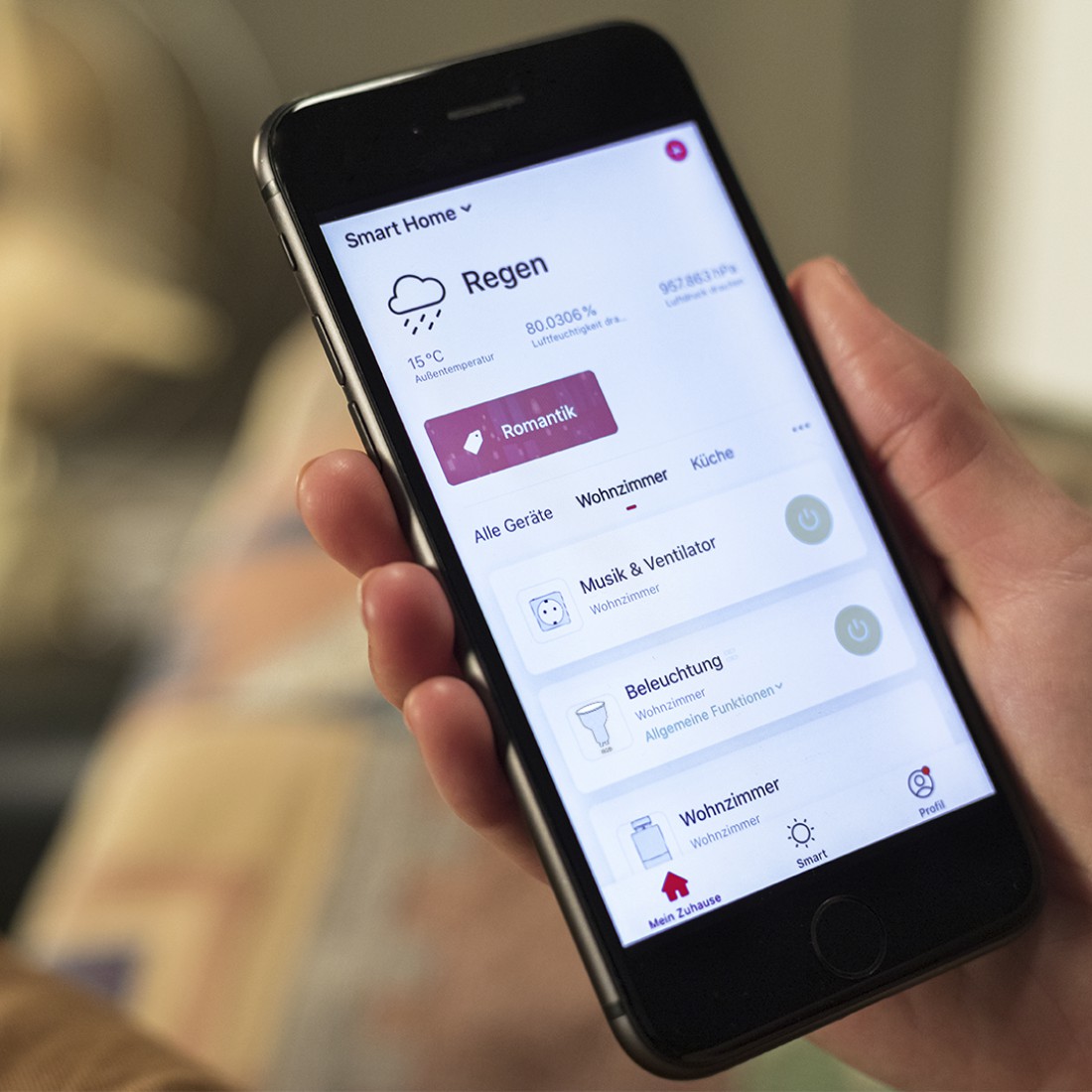Highlights
Smart Home without a gateway
Becul nostru WiFi funcționează complet fără gateway (hub): nu aveți nevoie de un aparat suplimentar și economisiți costuri suplimentare, deoarece becul WiFi realizează o legătură directă cu router-ul
Choose from 16 million colours
Efuziune inteligentă de culori: selectați culoarea potrivită pentru starea dvs. de spirit sau ocazie, dintr-un număr de din 16 milioane de culori - de ex. un portocaliu viu la începutul zilei sau un schimb vioi de culori pentru petrecere
Can be extended at will with other Smart Home products
Pas cu pas către Smart Home: cu ajutorul aplicației Hama Smart Home puteți să vă extindeți și să vă interconectați casa inteligentă cu oricâte produse Hama Smart Home doriți
Easy operation from anywhere via the app
De pe canapea sau din metrou: cu aplicația Hama Smart Home vă comandați de oriunde becul LED WiFi și dispuneți permanent de control asupra iluminatului
Convenient voice control
Fie că este vorba despre Amazon Alexa sau Google Assistant: puteți comanda confortabil diferitele efecte luminoase ale becurilor inteligente cu ajutorul comenzilor vocale
-
Specificaţii Tehnice
Design (Culoare, Patern, Motiv, Serie) Culoarea luminii Multi-Colour Indice de redare a culorilor RA (minim) 80 Conectivitate ( Conexiune) Transmiterea semnalului WiFi Proprietati electrospecifice Bandă de frecvenţă 2,4GHz Clasa Energetica (de la A la G) F Consistenţa Culorii 2,9 ≤ Consumul de energie în modul pornit 6 kWh/1000h Durată de viață L70B50 pentru surse de lumină LED și OLED 25000 h Efect stroboscopic pentru LED și OLED MLS 0 Factor de întreținere a luminii (LED / OLED) 0,8 % Factor de schimbare pentru Pon (min.) 0,52 Factorul de supraviețuire (pentru LED și OLED) 0,9 Flicker pentru LED-uri și OLED MLS 0 ≤ Flux luminos util (F120) 400 lm Frecvență 60 Hz Nr. Reg. EAR DE 38720470 Puterea activată (Pon): 5.5 W Puterea de așteptare (Psb): 0,49 W Puterea de așteptare în rețea (Pnet): (sursă de lumină conectată) 0,49 W Puterea de transmisie maximă radiată 0,1 W Sursă de lumină Non-directiona Sursă de lumină conectată (CLS) Yes Sursă de lumină reglabilă în culori Yes Tehnologia de iluminare utilizată LED Lamp Unghiul fasciculului 120 ° Valoarea indicelui de redare a culorilor R9 9 Proprietati fizice Asistent vocal Amazon Alexa (AVS)/Google Home Atenuare App/Speek Clasa de protecție IP IP20 (Dry Rooms) Consumul de putere al unui bec cu incandescenţă echivalent 40 W Poate fi estompat Nu Poziţie de funcţionare 360 ° Soclu bec GU 10 Temperatură ambientală optimă 25 °C Temperatură de culoare 2700 - 6500 K Marime & greutate Design / Diameter / Height Reflektor Par 51 / 50 mm / 56,5 mm Greutate netă 28 g Width x Depth 50 x 50 mm Energie Curent prin bec 48 mA Domeniul de aplicare Potrivit pentru iluminarea accentuată No - Beam Angle between 120° and 360° (Φuse) Utilizare recomandată Home Assistent -
Mai multe detalii despre produse
- Control inteligent al luminii cu bec LED WLAN: creați cu ușurință iluminare, efect de iluminare sau ambianțe speciale de iluminare cu ajutorul aplicației sau al controlului vocal, de ex. alege dintre 16 milioane de culori, estompează sau modifică temperatura culorii
- Instalare simplă în propria rețea WiFi: deoarece nu este necesar niciun hub, dispozitivele dvs. pot fi configurate în doar câteva minute
- Compatibilitate ridicată: funcționează cu Amazon Alexa, Asistent Google, iOS și Android. Poate fi, de asemenea, conectat la toate produsele pentru casă inteligentă compatibile cu Alex și Google Assistant de la alți producători
- Creați diferite scenarii de lumină cu ajutorul aplicației
- Temperatura culorii: de la 2700K alb cald la 6500K lumina zilei
- Control temporizator: definiți în aplicație când becul WLAN trebuie să pornească și să se oprească
- Cu dispozitivele integrate în rețeaua WLAN, se pot crea grupuri sau scene, de ex. lampa LED inteligentă poate fi conectată la un detector de mișcare
- Economisire de energie prin controlul iluminatului
- Datele dvs. sunt stocate exclusiv pe servere germane
-
Continut pachet
- 1 bec LED WiFi
- 1 ghid de referință rapidă
-
Nota pentru consumatori
O extensie opțională permite controlul dispozitivelor prin Amazon Alexa sau Google Assistant (ambele vândute separat).
Amazon Alexa:
abilitatea Alexa necesară „Hama Smart Solution” trebuie activată în aplicația Alexa. Contul de utilizator pentru aplicația Hama Smart Home este apoi conectat la Alexa.
Acest lucru permite controlarea dispozitivelor prin intermediul controlului vocal (de exemplu, pornirea / oprirea, diminuarea continuă, schimbarea culorilor).
Asistent Google:
serviciul „Hama Smart Solution” trebuie activat în aplicația Google Home pentru aceasta. Contul de utilizator pentru aplicația Hama Smart Home este apoi conectat la Google.
Acest lucru permite controlarea dispozitivelor prin intermediul controlului vocal (de exemplu, pornirea / oprirea, diminuarea continuă, schimbarea culorilor). -
Manufacturer information
Hama GmbH & Co KG, 86652, Monheim, https://hama.com
Descărcări
Fișa Produsului
Manuale
EU Energy Label
App Manual
| Name | Sistem de operare | required Version | Descarca |
|---|---|---|---|
| Hama Smart Home | iOS | 8.0 or higher |

|
| Hama Smart Home | Android | 4.1 or higher |

|