iPhone quick charge
With us, you’ll find out which iPhone models support fast charging and which charging accessories allow you to use the fast-charge function perfectly.
7 min read | Nov 17, 2021
At a glance: iPhone quick charge
- If you want to charge your iPhone faster, it helps to activate flight mode or switch the device off completely
- iPhones from the 8th generation onwards have a fast-charge function, which means that current models such as the iPhone 12, 13, 14, 15 and 16 support fast charging. The function is activated automatically and cannot be deactivated manually.
- The fast-charge function is only used optimally with compatible charging accessories
- With a fast charger and a fast-charging cable, the charging time for the first 50% is reduced to approx. 30 minutes
- Charging an iPhone quickly is not harmful for the rechargeable battery due to its modern charging electronics
-
How do you activate “fast charging” on the iPhone?
The “fast-charge” function doesn’t have to be activated manually on the iPhone. It is activated by default from the iPhone 8 onwards. However, to optimally use the fast-charge function, you need a power supply unit with at least 18-watts power output and a USB-C-to-Lightning cable.
-
Is fast charging of the iPhone harmful?
No, fast charging is not harmful for the iPhone as the mobile phone is programmed to only charge up at full speed to around 80%. The speed is reduced in the second half of charging to protect the rechargeable battery. However, disconnect your mobile phone from the charger as quickly as possible when it is fully charged so that the rechargeable battery is not placed under any further strain under voltage.
-
Why does my iPhone charge so slowly?
If your iPhone charges slowly, you should check whether your charger is providing enough watts of power output. With a 5-watt power supply unit, an iPhone needs up to 3 hours before it is fully charged. The battery of an iPhone with the fast-charge function can, however, be charged to approx. 50% in just 30 minutes with a 20-watt fast charger. However, your iPhone might consume too much power during charging and thus charge more slowly. In our article iPhone charging slowly, you’ll find out what you can do in that case.
-
How do I charge my iPhone quickest?
The fastest way to charge your iPhone is with a 20-watt USB-C charger with Power Delivery and a matching fast charging cable for the iPhone. If you also switch off the iPhone while charging, you will gain additional minutes.
-
How quickly can you charge an iPhone 12?
An iPhone 12 can be charged to 50% in 30 minutes with a 20-watt Power Delivery charger. The actual charging time until the recommended charging level of 80% is reached depends, among other things, on the ambient temperature and programs that are running in the background and consuming energy.
iPhone quick charge: General tips
With just a few simple measures, you can charge your iPhone faster. It can even improve the situation if you just reduce the power consumption of your mobile phone during the charging time. The clearest effect can be seen when you switch off the iPhone. If that is out of the question, at least put your device in flight mode to deactivate all of the power-hungry radiocommunication services. You can find out what options you have in our guides How to charge your phone faster and iPhone charging slowly.
The fast-charge function on the iPhone
Every iPhone from generation 8 to 14 has the fast charging function. This means that these iPhones can be charged much more quickly than their predecessors – if a fast charger with at least 18 watts of power output is used. However, for a long time Apple only supplied these iPhones with the 5-watt standard charging adapter, before completely stopping providing a power supply unit from the iPhone 12. So, if you want to use fast charging on a newer model, such as the iPhone 13 or iPhone 14, you need to get a fast charger to optimally use the function.
The iPhone models from generation 15 onwards also have the fast charging function. The included USB-C to USB-C cable and a fast charger with at least 20 watts can be used for fast charging. The power adapter is not supplied by Apple.
Unlike with a Samsung mobile phone, fast charging does not need to be activated on an iPhone.
Can the iPhone 12, 13, 14, 15, 16 and the like be charged quickly? These iPhone models are compatible
Models from the iPhone 8 onwards support the fast-charge function. To charge an iPhone quickly, a USB-C-to-Lightning cable and a Power Delivery charger with a USB-C connector are needed. The cable is supplied, but Apple has stopped supplying power supply units since the release of the iPhone 12 (including for older models).
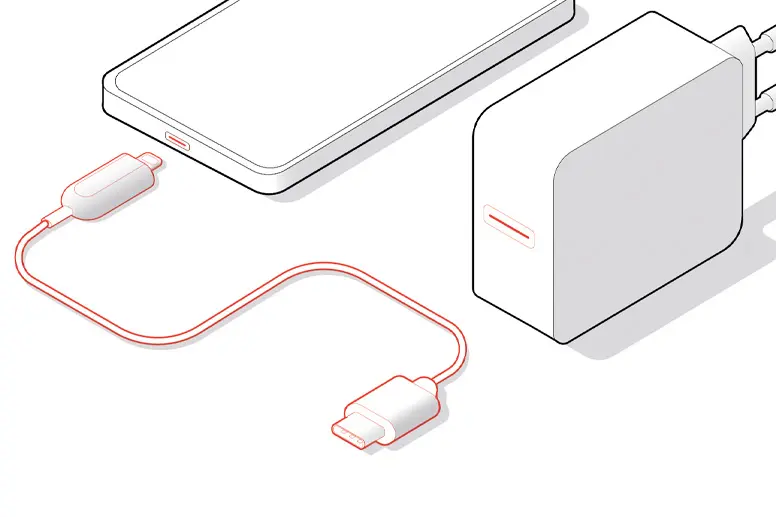
iPhone models that support fast charging
- iPhone 8
- iPhone 8 Plus
- iPhone X
- iPhone XS
- iPhone XR
- iPhone XS Max
- iPhone 11
- iPhone 11 Pro
- iPhone 11 Pro Max
- iPhone 12
- iPhone 12 Mini
- iPhone 12 Pro
- iPhone 12 Pro Max
- iPhone 13
- iPhone 13 Mini
- iPhone 13 Pro
- iPhone 13 Pro Max
- iPhone 14
- iPhone 14 Plus
- iPhone 14 Pro
- iPhone 14 Pro Max
- iPhone 15
- iPhone 15 Plus
- iPhone 15 Pro
- iPhone 15 Pro Max
- iPhone 16
- iPhone 16 Plus
- iPhone 16 Pro
- iPhone 16 Pro Max

iPhone quick charge: The necessary charging accessories
iPhones with fast charging function up to generation 14 are supplied with a USB-C to Lightning cable, iPhones from generation 15 onwards with a USB-C to USB-C cable. These charging cables from Apple optimally support fast charging. However, you can also use fast charging cables with USB-C to Lightning plugs or USB-C to USB-C plugs from other certified manufacturers.
To quickly charge your iPhone, you also need a power supply unit that supports USB-C Power Delivery and delivers at least 18 watts. The power output that your iPhone needs from the charger to be charged at maximum speed depends on your iPhone model. With their larger rechargeable batteries, the iPhone 12, iPhone 13 and iPhone 14 need 20 watts from the charger for maximum fast charging. Ideally consult your mobile phone’s manual for information. With the right fast-charge accessories, for example, your iPhone 11 charges to approx. 50% within 30 minutes. An iPhone can also be charged very quickly with a wireless charger – provided the power output of the induction charger in watts is sufficient. In our article, you will find out all about charging a phone without a cable.
Suitable fast-charging cables and power supply units
It is not necessary to use original Apple charging accessories. You will also find high-quality chargers licensed by Apple at Hama, which you can use to quickly charge your iPhone. For an iPhone with the fast-charge function, for example, we recommend a charger with Quick Charge technology, such as the and the matching fast-charge/data cable, USB-C Lightning.
Is fast charging harmful for the iPhone?
It’s not harmful if you charge your iPhone quickly, as its rechargeable battery is charged in two phases. While only approx. 30 minutes are needed for the first 50%, the programming of your iPhone reduces the charging speed the closer the battery level gets to 100%. This protects the rechargeable battery.
However, you should disconnect the iPhone from the charger once it is fully charged as the continued power supply places an additional strain on the rechargeable battery. You can read more about fast and gentle charging in our article How to charge a phone battery properly.
For newer iPhones with iOS 13, such as the iPhone 11, the “Optimised Battery Charging” function is activated by default. This ensures that the rechargeable battery does not come to any harm, even if you e.g. charge your phone overnight and leave it connected to the power supply unit until the morning. You can find more information in our articles iPhone charging and How to charge your phone faster.







