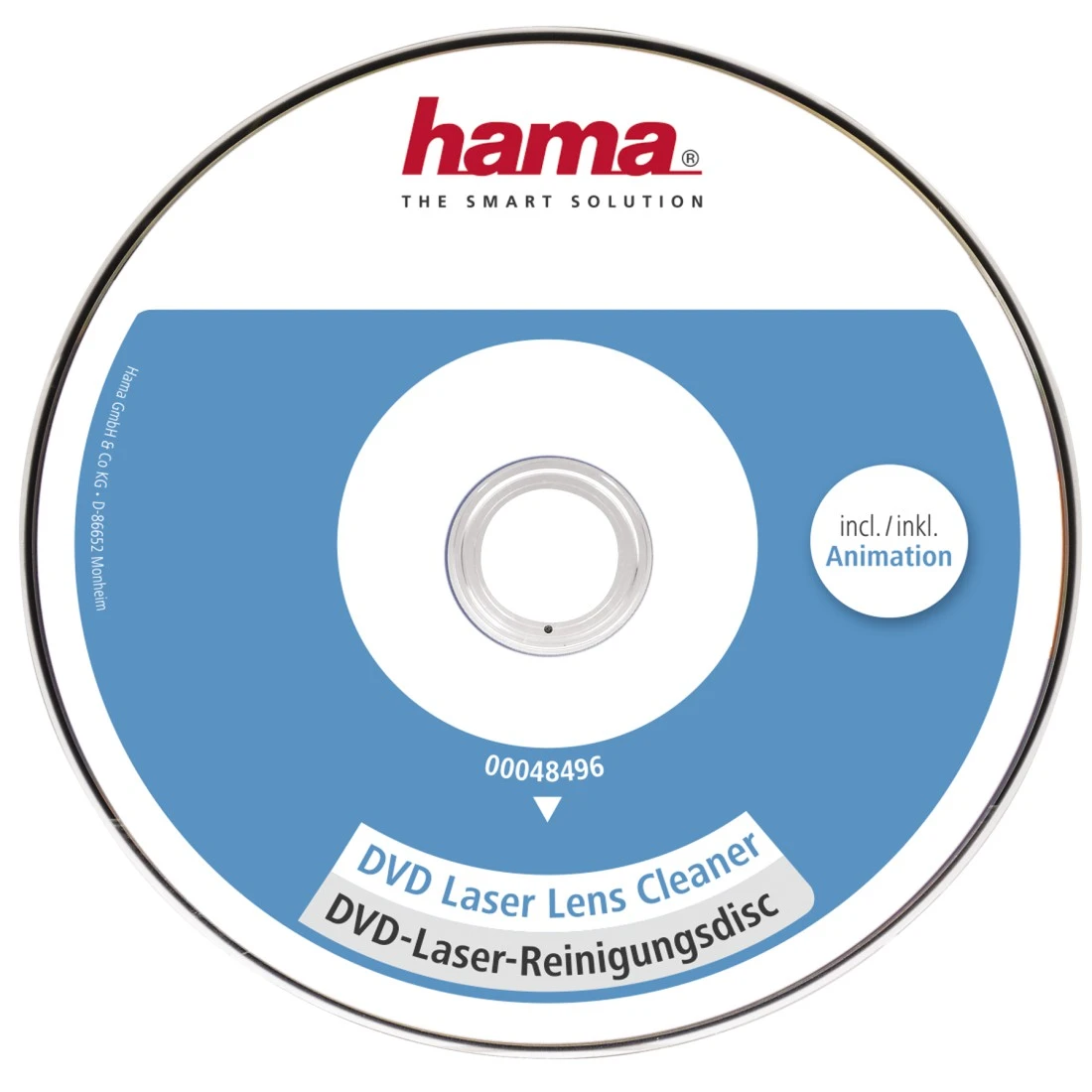
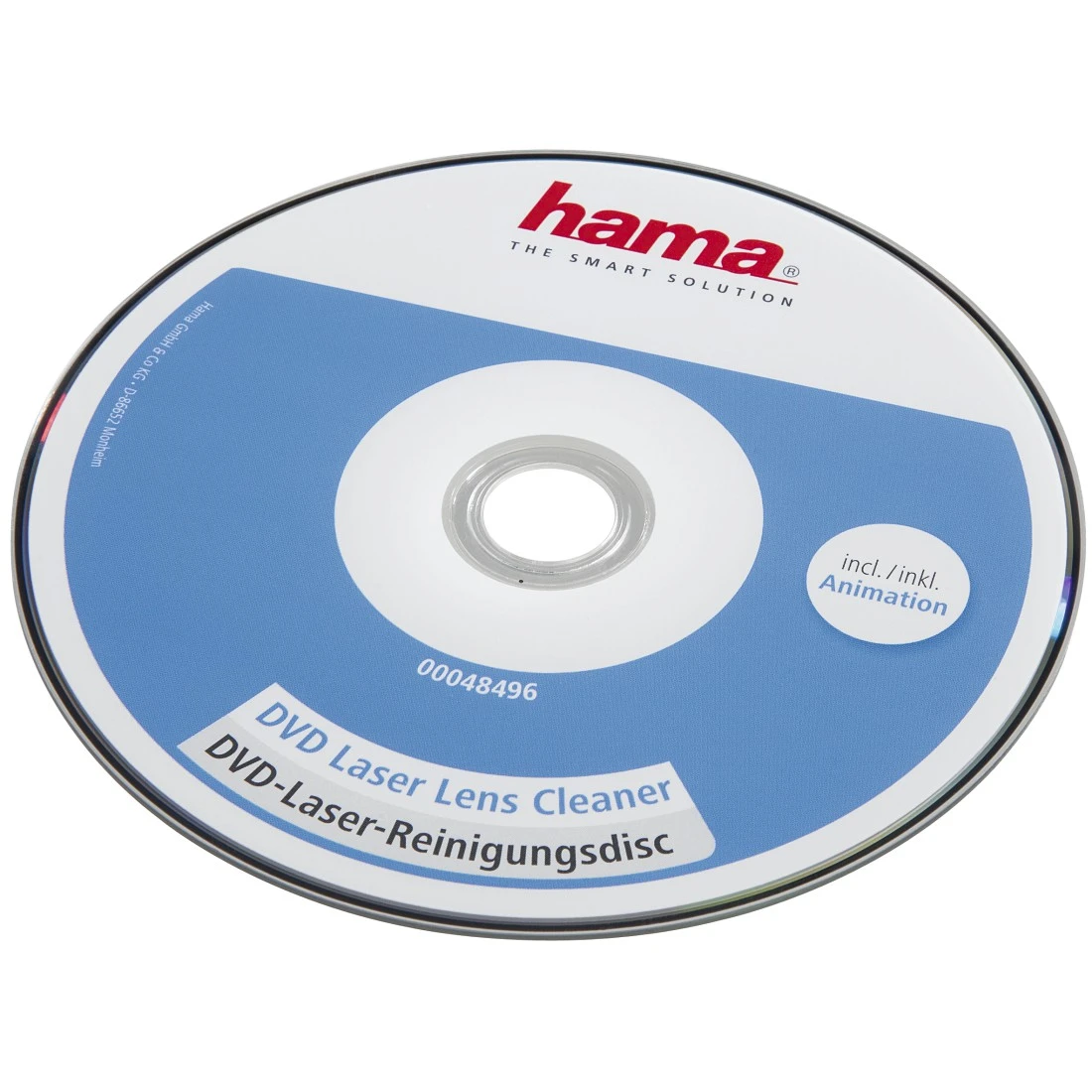
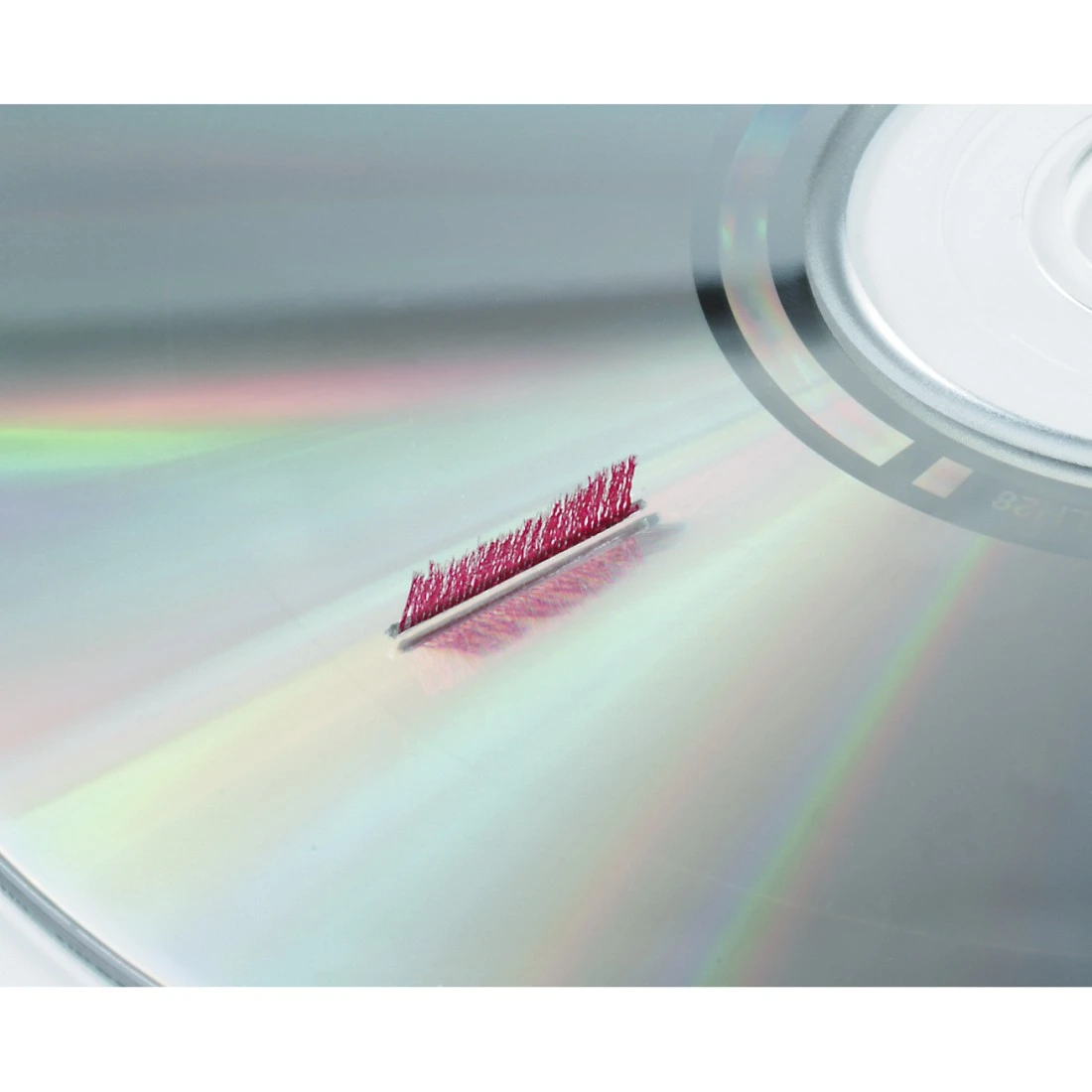
Hama DVD Laser Cleaning Disc
Removes particles of dirt from inside the DVD drive: cleaning disc for gentle dry cleaning of the laser optics in the DVD player for improved playback quality

Quality based on German standards
-
Technical Specs
Electrospecific Properties Medium DVDs -
More product information
- Removes particles of dirt from inside the DVD drive: cleaning disc for gentle dry cleaning of the laser optics in the DVD player for improved playback quality
- Choice of 8 different languages
- 720 x 480 pixels/30 fps (frames per second
- Incl. animation with high-resolution images
-
What's in the Box
- 1 DVD laser cleaning disc
-
Note for Consumers
Do not use this cleaning disc in slot-in drives.
- Insert the cleaning disc into the player like a normal disc. Make sure that the arrow on the cleaning disc points to the aperture of the drive drawer.
- Select your preferred language from the 8-language menu.
- Press the Play button on the DVD player to start the cleaning process.
- An animation is played for around 30 seconds during the cleaning process. Cleaning is finished as soon as the animation stops.
- Remove the cleaning disc from the player.
Always keep the cleaning disc in the sleeve provided when not in use. -
Manufacturer information
Hama GmbH & Co KG, 86652, Monheim, https://hama.com
FAQs
-
After inserting the cleaning disc, my drive shows me the error that the disc cannot be read.
The cleaning disc’s format may not be supported by all players. If an error message appears, you can ignore it. The cleaning process happens as soon as the CD starts turning. In rare instances, the language selection is not supported by all players, although the cleaning process still takes place. Additional options on the disc, such as audio or video clips, do not contribute to thorough cleaning.